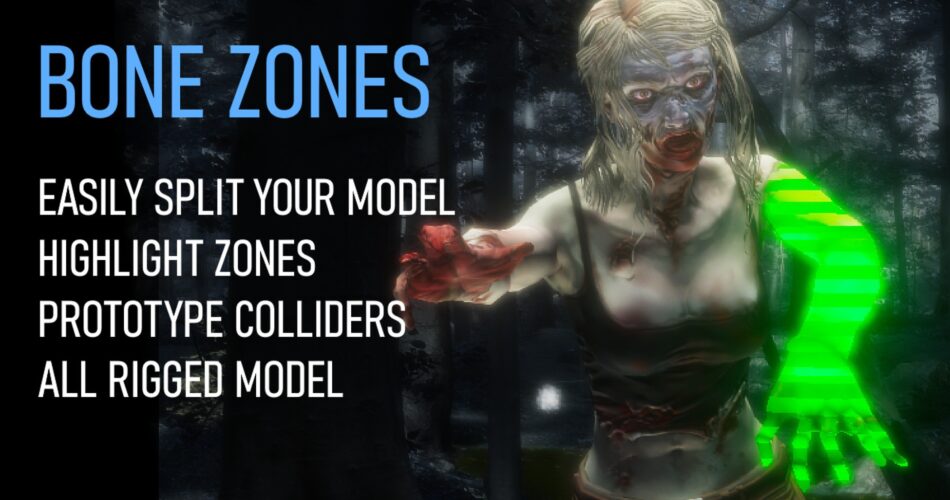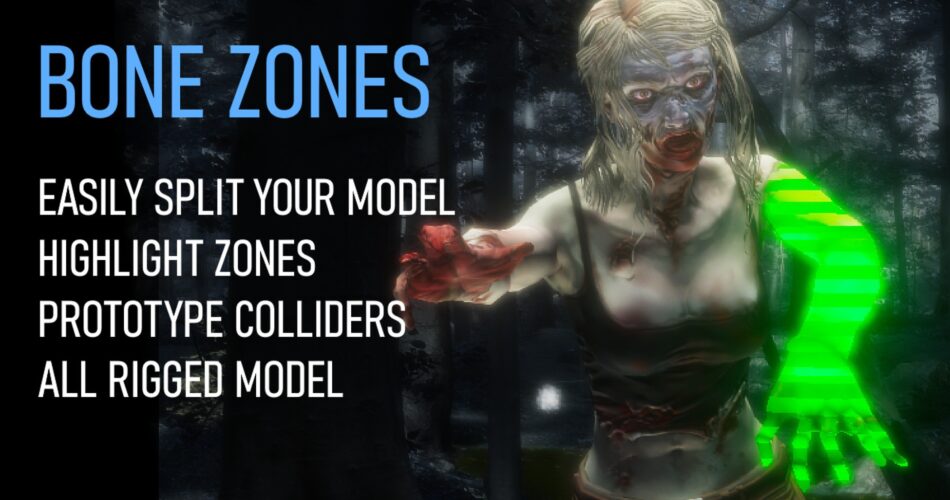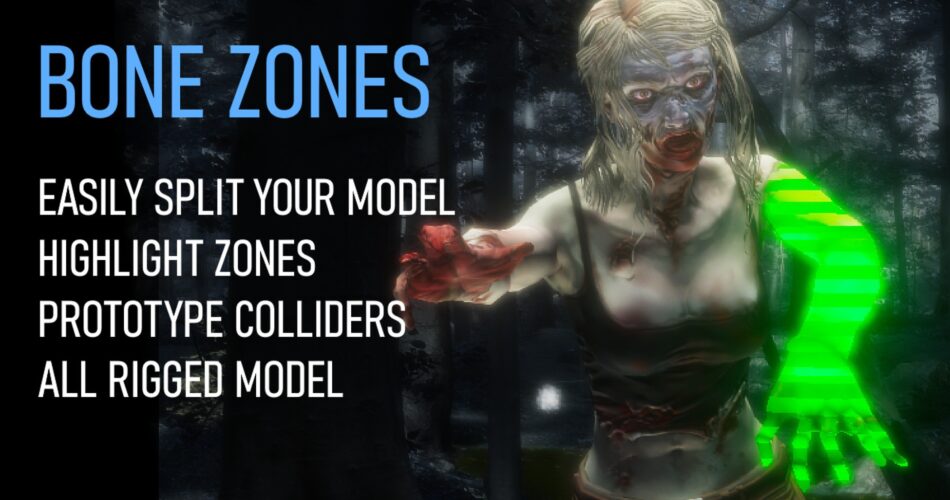Are you developing an FPS? Turn-based game? Want to let your player hit a part of the enemy? With Bone Zones, you can easily include this feature without having to split your models!
Bone zones allow you to define logical zones for your models with RIG and then highlight or identify them without splitting them into sub-meshes.
With a quick and intuitive wizard, you can divide your rigged model into different logical zones as you like, highlight the targeted area and quickly prototype your model’s colliders. Save a lot of time!
Highlight parts of an animated character without altering the model
Highlight objects linked to the hierarchy automatically (such as weapons)
Identify the affected zone from a RaycastHit or Collider with a single line of code
Easily associate additional information to each individual zone
Simple and automated wizard, but with the possibility to check every detail in advanced mode
Automatic recognition of Humanoid zones
Automatic collider creation for fast prototyping
Customization of layers and collider types
Compatible with any model with RIG (Humanoid and non-Humanoid)
Supports multiple SkinnedMesh in the same model
Easily integrated with InVector and Opsive UCC
Sources available for complete customization
Two examples included
Please note that assets shown in the media are not included.